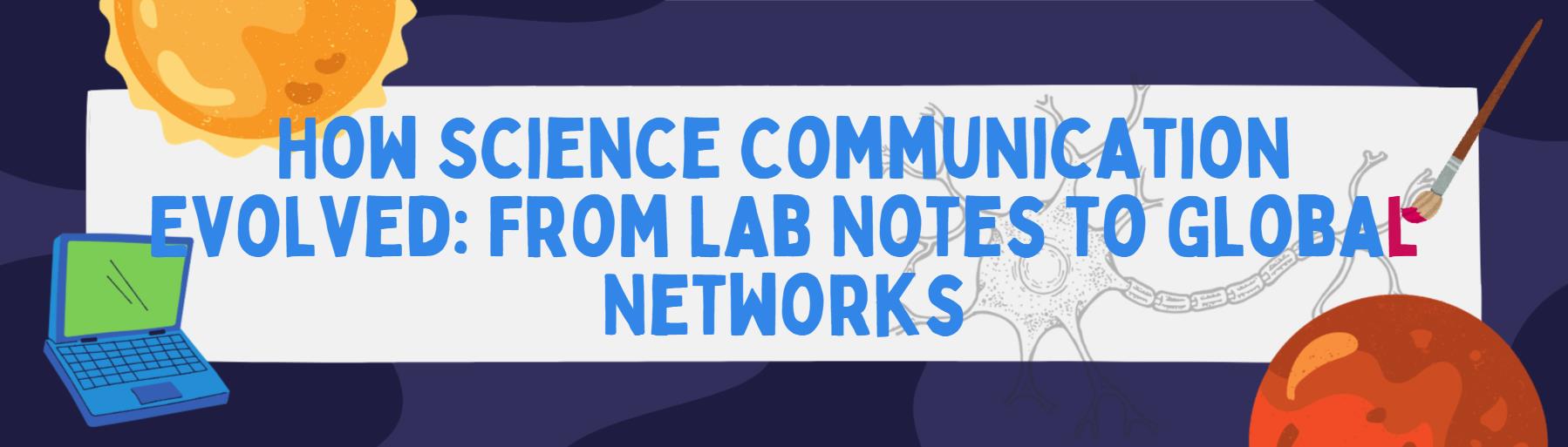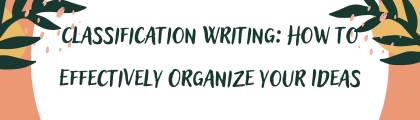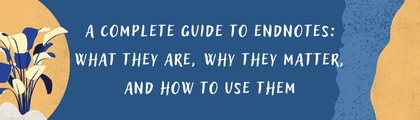Nov 07, 2025
Meta description:
How AI diagnostics, gene-editing breakthroughs, and personalized therapies are reshaping healthcare — with real clinical progress, trial results, and patient-level impacts that show where medicine is headed.As these innovations gain visibility in scientific communication, even elements like a journal Cover or a journal Illustration increasingly highlight how rapidly the field is evolving.
Medicine is changing faster than most people expect. Advances in artificial intelligence (AI), gene editing, and personalized therapies are no longer futuristic concepts — they are real clinical tools that are improving diagnosis, curing previously untreatable diseases, and tailoring treatment to each patient. Below is a clear breakdown of what’s happening now, why it matters, and what to watch next.
1. AI diagnostics: scaling expertise and speeding care
AI has become deeply integrated into clinical workflows, particularly in areas where speed and pattern recognition are critical. In recent years, the number of AI-enabled medical devices authorized for clinical use has grown rapidly, indicating that AI is moving from research environments into routine practice.
One widely discussed example is an autonomous AI diagnostic system for detecting more-than-mild diabetic retinopathy from retinal images. In its pivotal trial, the system demonstrated accuracy comparable to human specialists and enabled screening in primary-care clinics rather than relying solely on ophthalmology departments. This significantly increases access to early detection.
AI tools are now used for:
Rapid stroke triage in radiology
Detection of retinal disease
Automated pathology analysis of cells and tissues
Important limitations remain. Studies show that AI models may perform differently across populations, devices, and clinical settings. This makes validation, monitoring, and human oversight essential for safe and equitable deployment.
Takeaway: AI is reducing barriers to specialty-level diagnostics and accelerating clinical decision-making — but long-term success requires rigorous evaluation and fairness across diverse patient groups.
2. Gene editing: from laboratories to life-changing therapies
Gene editing has reached a turning point. The first therapies based on CRISPR/Cas9 have been authorized for genetic blood disorders, demonstrating that precise DNA editing can translate into real clinical benefit. In major trials, many participants achieved durable remission, and some experienced outcomes considered close to curative.
Health systems in several countries have begun approving the use of gene-edited stem-cell therapies for eligible patients, reflecting growing confidence in the technology’s safety and efficacy.
However, challenges are significant:
Safe and efficient delivery of gene editors into cells
Reducing off-target effects
Manufacturing complexity and high cost
Ensuring equitable access
There have been instances where regulators paused certain in-vivo editing trials to investigate safety signals — a necessary part of responsible clinical development.
Takeaway: CRISPR technologies have moved beyond theory and into real therapies, offering transformative potential for genetic diseases. Continued progress will depend on safety monitoring, scalable manufacturing, and system-level solutions for access and affordability.
3. Personalized therapies: tailoring treatment to the individual
Personalized medicine is becoming mainstream. Two key trends are driving this shift:
● Advanced cellular therapies
CAR-T and other engineered cell therapies have produced long-lasting remissions in certain blood cancers. Newer versions are expanding into solid tumors and autoimmune diseases, showing that reprogramming a patient’s immune cells can deliver highly targeted treatment.
● Biomarker-driven and tumor-agnostic therapies
More therapies are being approved based on specific genetic mutations or molecular signatures rather than the organ of origin. This approach allows clinicians to match patients with the treatment most likely to work for their unique disease biology.
As genome sequencing becomes more affordable, clinicians can integrate genetic, molecular, and clinical data to guide decisions far more precisely than before.
Takeaway: Personalized therapies convert molecular information into tailored interventions — maximizing benefit while minimizing unnecessary toxicity.
4. Real-world impacts, costs, and equity
Despite their promise, these breakthroughs raise important questions about access and sustainability. Gene-edited therapies and personalized cellular treatments require complex production systems and can be extremely costly. Healthcare systems must evaluate long-term benefits relative to upfront investments.
AI technologies also pose equity challenges: if training data under-represent certain populations, models may perform less accurately in those groups. Ensuring diverse datasets, monitoring outcomes, and updating models are essential steps to prevent widening health disparities.
Practical solutions already being explored include:
Outcome-based reimbursement
Centralized manufacturing hubs for complex biologics
Frameworks requiring diverse validation datasets
These measures will play a large role in determining whether innovations benefit all patients or only a select few.
5. What to watch next
Evolving regulatory pathways
Global regulators are adapting standards for AI and gene editing, balancing rapid innovation with patient safety.
Safety data for in-vivo editing
Upcoming trial results will determine how fast in-body editing approaches can scale.
Integration of AI + multi-omics
Combining AI with imaging, genomics, proteomics, and clinical data may enable predictive and preventive care — shifting medicine from reactive treatment to proactive management.
Conclusion
AI diagnostics, gene editing, and personalized therapies are reshaping what healthcare can achieve. These technologies are enabling earlier detection, more accurate decisions, and treatments tailored to individual biology. The challenge now is to ensure they are safe, scalable, affordable, and accessible to everyone.
The future of medicine is not just faster and smarter — it is more personal.
Read More